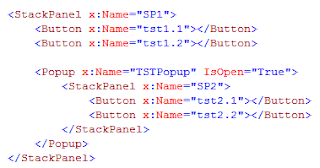Technology: SQL Server 2008
Problem: Install the AdventureWorks database in order to get test information. The AdventureWorks are sample databases provided by Microsoft, and they can be downloaded from codeplex here: http://download.codeplex.com/Project/Download/FileDownload.aspx?ProjectName=MSFTDBProdSamples&DownloadId=86538&FileTime=128993370526430000&Build=15987
Solution:
In this zip you get all the information you need to create a SQL Server 2008 database with sample data: http://msftdbprodsamples.codeplex.com/Release/ProjectReleases.aspx?ReleaseId=34032#DownloadId=86540
After downloading the zip, you have to run the script named instawdb.sql . To do this, you need to:
1) 1. Run it in the SLQCMLD Mode. You do this in SQL Server Manager, by selecting Query -> SLQCMLD Mode
2) 2. Enable FILESTREAM. Here it is explained how to achieve this:
http://techpunch.wordpress.com/2008/08/29/how-to-enable-filestream-feature-on-sql-server-2008/
3) 3. Make sure the process has access to the folder in which the MDF file is going to be created (you assure this by giving to everyone group the full access permission to the folder in which the MDF is going to be created– you could remove this afterwards)
4) 4. Uncomment the setvar lines, and make sure that both paths are correctly set with the information that is in the .zip:
:setvar SqlSamplesDatabasePath "C:\Program Files\Microsoft SQL Server\MSSQL10.MSSQLSERVER\MSSQL\DATA\"
:setvar SqlSamplesSourceDataPath "C:\Program Files\Microsoft SQL Server\100\Tools\Samples\"